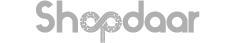If you have considered using a virtual private network (VPN) to add an extra layer of security to your network, you must have also wondered, does a VPN slow down your internet? The short answer is yes, it can. However, the degree of slowdown varies and is influenced by multiple factors. This article delves into these variables, ensuring you’re well-informed about the potential speed trade-off in your pursuit of privacy. Whether you’re a casual browser or a digital aficionado, this guide will clear all your doubts related to VPNs and internet speed.
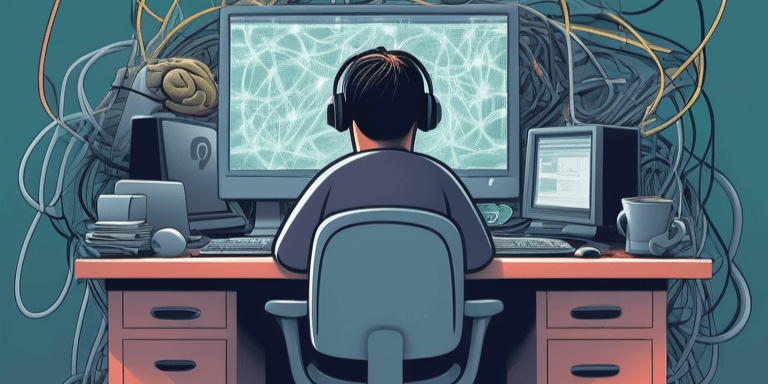
Understanding How VPNs Can Affect Internet Speed.
VPNs primarily slow down internet speeds due to the encryption process they use to secure data. When you use a VPN, your data is encrypted before being sent over the internet. This process, while crucial for protecting your privacy and ensuring data security, adds additional steps in the data transmission process. This extra layer can slow down the speed at which the data is sent and received.
The Role of Encryption in Reducing Speed.
The encryption process used by VPNs is essential for securing your data, but it can also contribute to slower internet speeds. When you connect to a VPN, your data is encrypted before being transmitted over the internet. This encryption involves complex algorithms that require additional processing power. As a result, the speed at which your data is sent and received can be reduced. The level of encryption used by a VPN can also impact the speed. Higher levels of encryption provide stronger security but require more processing, leading to slower speeds. Users can consider choosing a VPN that offers a balance between speed and security based on their specific needs.
Server Distance and Its Impact on Latency.
Another factor that can affect internet speed when using a VPN is the distance between the user and the VPN server. When you connect to a VPN server, your data needs to travel back and forth between your device and the server. If the server is located far away from your physical location, the data transmission can be delayed, resulting in slower internet speeds. This delay is known as latency. Latency is particularly noticeable when streaming videos or playing online games that require real-time interaction. Choosing a VPN server that is closer to your physical location can help minimize latency and improve internet speed.
Common Causes of Slow VPN Connections.
While VPNs can slow down internet speeds due to their encryption process and the distance between the user and the server, there are other common causes of slow VPN connections. These include server overload and outdated VPN protocols. Server overload occurs when a VPN server is handling too many users, leading to slower connection speeds for everyone connected to it. Outdated VPN protocols may not be as efficient as newer protocols, resulting in slower speeds. Choosing a reliable and up-to-date VPN service can help mitigate these issues and improve your connection speed.
Server Overload and How It Affects Your Connection.
Server overload can have a significant impact on your VPN connection speed. When a VPN server is overloaded with too many users, its resources become strained, leading to slower data transmission for everyone connected to the server. The server's current load, which refers to the number of users connected to it, plays a crucial role in determining the speed of your connection. Premium VPN services that manage their server load effectively often provide better performance compared to free VPN services that may have fewer servers and limited resources. By choosing a VPN service with a large number of servers and a balanced user load, you can minimize the impact of server overload and enjoy faster connection speeds.
Outdated VPN Protocols and Their Impact on Speed.
Using outdated VPN protocols can also contribute to slow connection speeds. VPN protocols are the set of rules and technologies used to establish a secure connection and transmit data over the VPN. Older protocols may not be as efficient as newer ones, resulting in slower speeds. By using a VPN service that offers a range of protocols and allows users to choose the one that best suits their needs, you can optimize your connection speed. It's essential to ensure that the VPN protocol you choose strikes the right balance between security and speed.
Beginner's Guide: Setting Up for Optimal VPN Performance.
To ensure optimal VPN performance and minimize the impact on your internet speed, it's important to set up your VPN correctly. This beginner's guide provides step-by-step instructions to help you get started. By following these steps, you can enhance your VPN experience and enjoy faster browsing speeds.
What You'll Need: A Checklist.
Before setting up your VPN, make sure you have everything you need for optimal performance. Here's a checklist of essential items:
- VPN app: Choose a reliable VPN provider and download their app on your device.
- Internet plan: Ensure you have a stable and high-speed internet connection.
- Wired connection: If possible, connect your device to the router using an Ethernet cable for a more stable connection.
- Computational resources: Make sure your device has sufficient processing power and memory to handle the encryption and decryption processes required by the VPN.
Step 1: Selecting the Right VPN Provider.
When you embark on selecting a VPN provider, it's important to consider factors beyond just the price. Look for a VPN service that offers a balance between speed, security, and reliability. Opt for well-known providers with a good track record to ensure your internet speed isn’t compromised. Checking reviews and ratings can guide you towards choosing a reputable VPN service that aligns with your specific needs. Remember, the right VPN provider can significantly impact your online experience. Make an informed decision to enjoy smooth and secure browsing.
Step 2: Choosing the Best Server Location.
For optimal VPN performance, selecting the best server location plays a crucial role. Consider proximity to your physical location to minimize latency. Choose a server closer to you for faster speeds. If you aim to access region-restricted content, pick a server in that specific location. Understand how server locations impact your internet speed to ensure a smooth browsing experience.
Step 3: Configuring VPN Settings for Speed.
To optimize VPN speed, adjust settings like protocol choice and encryption level. Experiment with different protocols to find the best balance between security and speed. Opt for lightweight protocols like L2TP if speed is a priority. Lower encryption levels can also boost performance while maintaining a secure connection. Avoid data-heavy protocols for faster speeds. Additionally, consider enabling split tunneling to prioritize VPN traffic. These adjustments can significantly enhance your VPN experience without compromising security.
Step 4: Testing and Troubleshooting Speed Issues.
Once your VPN is configured, conduct a speed test to assess performance. Check both download and upload speeds to ensure they align with your internet plan. If speeds are significantly slower than expected, try connecting to a different VPN server location. Additionally, experiment with various VPN protocols to see which one provides the best balance between security and speed. Regularly testing and troubleshooting speed issues will help you optimize your VPN connection for a smoother online experience.
Advanced Tips for Enhancing VPN Speed.
Optimizing your device settings can significantly boost VPN speed. Regularly updating your VPN ensures optimal performance. By fine-tuning encryption levels, you can strike a balance between security and speed. Leveraging split tunneling helps optimize your connection for faster speeds. Stay proactive in managing computational resources to enhance VPN speed. Remember, these advanced tips can make a notable difference in your online experience.
Optimizing Device Settings for VPN Use.
To optimize your device settings for VPN use, consider adjusting encryption levels for better performance. Regularly updating your VPN and leveraging split tunneling can also enhance speed. Ensuring your device settings are finely tuned plays a crucial role in maintaining faster speeds and a secure connection. By implementing these adjustments, you can enjoy a smoother and more efficient VPN experience. Take the time to customize your settings to suit your needs and boost your online activities. Enjoy the benefits of a well-optimized VPN setup.
The Importance of Regularly Updating Your VPN.
Regularly updating your VPN is crucial for optimal performance. By staying current, you ensure that your VPN service has the latest security enhancements, bug fixes, and performance upgrades. Updates also help resolve compatibility issues and keep your connection smooth and secure. Don't overlook these updates; they can make a significant difference in your browsing experience. By keeping your VPN up to date, you're taking proactive steps to enjoy a safer and faster online experience.
Mitigating Factors That Slow Down VPN Speed.
To optimize VPN speed, consider adjusting encryption levels for better performance and leverage split tunneling for speed optimization. By balancing security needs and speed requirements, you can mitigate factors that impact VPN speed. Ensuring that your VPN provider offers servers in close physical proximity can also help reduce latency, resulting in a smoother connection experience. Taking these steps can significantly enhance your VPN speed without compromising on security.
Adjusting Encryption Levels for Better Performance.
Optimizing encryption levels can enhance VPN performance. By adjusting encryption settings, you can find a balance between security and speed. Lowering the encryption level might lead to faster speeds, yet it can potentially compromise security. Experiment with different encryption protocols to see what works best for your needs. Remember, finding the right encryption level is crucial for achieving optimal VPN performance. It's all about customizing your settings to strike the perfect balance.
Leveraging Split Tunneling to Optimize Speed.
Split tunneling is a clever way to boost speed while using a VPN. By selectively routing traffic through the VPN server while letting other data access the internet directly, split tunneling can enhance your online experience. This method optimizes speed by preventing all your data from passing through the VPN server, decreasing congestion. Consider enabling split tunneling for specific activities that require speed, like streaming or gaming, to enjoy faster connections without compromising on security.
When to Use a VPN and When Not To.
Ideally, consider using a VPN for tasks requiring added security like online banking or accessing sensitive data on public Wi-Fi. It's beneficial for ensuring privacy when browsing in public places or when evading geo-restrictions for content. In contrast, for activities where speed is paramount, such as gaming or streaming on a trusted network, a VPN might not be necessary and could potentially slow down your connection without providing significant benefits. Consider the trade-offs before deciding when to utilize a VPN.
Ideal Scenarios for VPN Usage.
In the realm of ideal scenarios for VPN usage, it shines brightest when you're frequently connecting to public Wi-Fi networks, safeguarding your data from potential threats. VPNs also prove invaluable for remote workers accessing sensitive information over unsecured connections, ensuring data protection. Additionally, if you prioritize anonymity online or wish to access geo-blocked content discreetly, a VPN becomes your digital ally, enhancing security without compromising browsing freedom. Choose a reliable VPN service to navigate the online sphere securely and seamlessly.
Situations Where a VPN May Hinder Performance.
In some situations, a VPN may hinder performance, particularly during online gaming or when using bandwidth-intensive applications. Additionally, if your VPN provider has a high server load or if you are connected to a server far from your physical location, it can lead to slower speeds. It's important to consider these factors to ensure a smooth online experience without compromising speed and performance.
Conclusion.
Slow internet speed due to VPN issues can be frustrating. Factors like encryption and server distance play a crucial role. Optimal VPN performance requires selecting the right provider, server location, and configuration. Regular updates and adjusting encryption levels are key. Split tunneling helps optimize speed. Use VPN in ideal scenarios but be cautious as it may hinder performance in some situations. Troubleshooting speed problems is essential. By following these steps, you can enhance your VPN experience and enjoy faster internet speeds while maintaining security and privacy. Remember, a well-configured VPN ensures a smooth online experience.